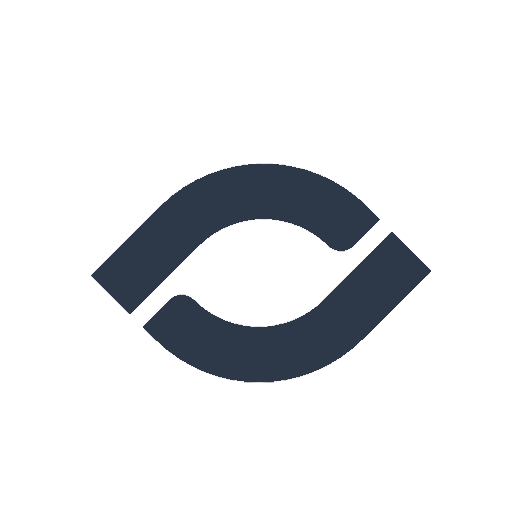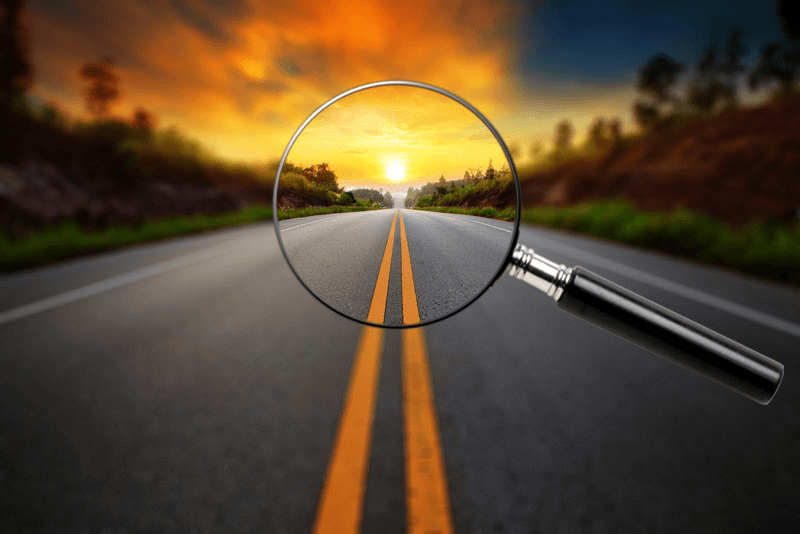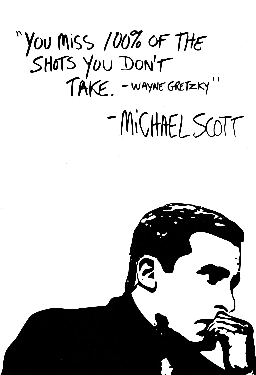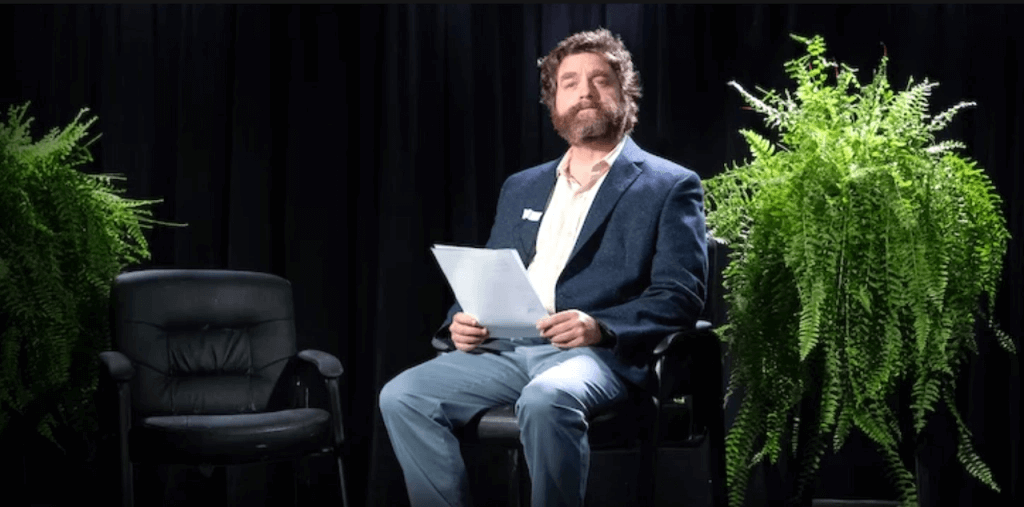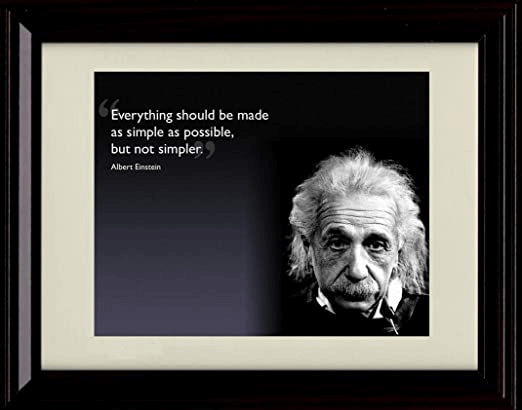How to start a high-quality podcast
We've put together a helpful guide so you can easily get started with your podcast. From techniques and strategy to the best hardware and software, we cover it all.
The world of podcasting is booming. Once a niche market, podcasting has hit the mainstream by storm while remaining true to their roots by offering an abundant and unique variety of content suitable for anyone to enjoy. In the US, nearly 25% of the population listens to podcasts every week, while areas of Europe and Asia are growing at an even greater rate. Since 2018, the number of US podcasts has grown by 70% to 850,000. While this may seem like huge growth (which it is), it pales in comparison to potential for further growth when taken into account the amount of bloggers (31.7 million) and YouTube channels (37 million) in existence.
While the majority of current podcasts are produced in audio form only, there is a growing demand for video to allow followers to better connect and engage with their beloved podcasters. After all, humans are visual creatures and MIT research suggests that half of our brains are devoted to our vision, and Cisco predicts video will comprise 82% of online traffic in the next two years.
Which side of the curve do you, your brand, or your business want to be on? We thought so, which is why we’ve compiled this step-by-step tutorial to help you capitalize on this thriving platform and start a successful podcast.
How to start a high-quality podcast
Choose a theme for your podcast
How long will your podcast be?
How often to release new podcast episodes?
Find a podcast hosting service
Title and describe your episodes
Why are podcasts unique?
Podcasts are not designed to provide the cheap thrills like many other social media platforms where users spend only seconds on your post and can forget you in as much time as it takes for the next shiny object to come into view. But if you’re into that sort of thing, podcast listeners are more likely to also follow you on social media. And don’t be too quick to bash social media completely, as social media is a very useful tool to get new listeners.
Podcasting enables you to create an authentic connection with your podcast listeners and lets you engage your audience with long-form content. Podcasts don’t need your undivided attention like other long-forms of content, such as blogging or other print media. Podcasts are a convenient and versatile medium that allows users to listen to you while commuting, working, sitting up at night with a newborn, or otherwise multi-tasking.
Determine your vision
Podcasting offers space to deliver content as diverse as the human population. What are your passions? Who do you want to connect with? Do you want to create podcasts in the most popular genres, such as music, TV & movies, comedy, or science? Would you rather focus on genres that have higher relative rates of devout followers, such as games & hobbies, sports, and technology? Would you rather carve out a niche of your own? Did you know there are nearly equal amounts of men and women podcast listeners? The sky is the limit and you are the pilot.
Still don’t know or need help narrowing down your vision? Find out what inspired you to start a podcast.
- Do you want to entertain?
- Do you want to build your brand or boost business?
- Do you see where others are lacking and want to fill that void?
- Are you just bored, but have a lot to share?
Keep track of your why to remember your purpose, but don’t be afraid to evolve.
Choose a theme for your podcast
Your topic or theme can be general and broad, or more specific and pin-pointed, depending on your vision. The only rule in podcasting is to be passionate about what you broadcast. If you don’t care about what you’re talking about, how can you expect anyone else to? You’ll be investing a decent chunk of your time researching, producing, and editing your podcast. Find something you enjoy. It will benefit both you and your podcast listeners.
Research your space
Remember when we told you how many podcasts are out there? Now it’s time to research your podcast community, or your competitors, or your co-content creators, or whatever term you choose to classify them as.
Take a listen to some of the popular podcasts in your space and see what you can pick up on. Maybe you can cover similar topics. Maybe you can expound where they lacked. Maybe you can shed light on counter-perspectives. Maybe you can provide a more balanced or global view. Maybe you can collaborate and have them on as a guest to your podcast. This is your space too now, you choose how you want to contribute.
Pick a podcast name
What’s in a podcast name? Well, a lot...maybe. There is a lot of conflicting research out there about how your name can be the difference between a click or a scroll. There are a few good rules of thumb though. Choose a title that is brief but descriptive and unique to your vision, and attempt to have it include relevant search engine keywords. But be careful to not overload your title with search engine terms. You should try to include a couple common terms in your title that others may search for when trying to find a podcast in your space. For instance, if you’re in the true crime stories space, you perhaps may choose a title, “Unsolved Mysteries Never Told.” This would pop up on searches for ‘unsolved mysteries’ or ‘never told stories’. Make sure to verify there are no duplicates of your name. Still haven’t settled on the perfect podcast name after a few days? Just pick one. The easiest way to getting no new listeners is to never publish your podcast.
Podcast cover art
You’ve got your vision and you’ve picked your podcast name. Time to design your podcast cover art, right? Not quite. Designing a logo can take a lot of time, effort, and probably some cost. If you’re new to this, after you have recorded a few episodes, you may realize your podcast is venturing down a road you didn’t initially envision or you may develop a better picture of what your podcast is all about. This is totally normal and is why we recommend holding off for a bit. After all, your cover art should quickly give your audience an idea of what your podcast is about, so wait until you know that answer.
Determine your format
There are many different formats for you to choose from. You don’t need to be fully committed to one format, but you will probably use one format much more than others.
One-On-One
In a one-on-one interview format, you interview individuals within a particular industry or area of expertise. Some examples of this format include: The Joe Rogan Experience; WTF with Marc Maron Podcast; and Off Camera with Sam Jones.
- This format generally does not require much editing and your content stays fresh since you are always interviewing new people
- It can take a lot of work finding and scheduling guests, and competition is stiff since this is the most popular format
Solo Format
In a solo format you script or ad-lib a monologue, or have predetermined questions you explain the answers to. Some examples of this format include: The Gist; Dan Carlin’s Hardcore History; and Wit & Wire.
- There are no scheduling conflicts since it’s just you, and it allows your followers to develop a deeper connection with you
- The flip side is it’s just you on an island and nobody is coming to save you
Co-Host Format
In a co-host format, you cover topics or carry on conversations with friends or co-hosts. Some examples of this format include: Political Gabfest; The Beancast; and The Ramsey Show.
- Requires less structure and lends itself to more organic and engaging conversations
- It requires commitment from your co-hosts and scheduling coordination
Non-fiction/Storytelling
A nonfiction or storytelling format is a type of audio journalism where you will feature specific lessons, true stories, or exposés. Some examples of this format include: Serial; TED; and Science VS.
- The amount of topics and material out there is endless and you can educate yourself along the way
- Requires a lot of research, some topics can be difficult to convey through audio, and this is another highly competitive space
How long will your podcast be?
Unfortunately there is no magic number. Some podcasts are a few minutes, some 20-30 minutes, some an hour, and some over two hours. You should strive for your podcast to run as long as it takes to get your point across, but not any longer. If you still feel like your podcast runs a bit too long, editing can do wonders to shave dead time off of your podcasts.
How often to release new podcast episodes?
Another question where there regrettably is no magic number. A helpful strategy is to research your space and determine what the popular podcast trends are in your community. If this is only a hobby of yours, you may not be able to keep up with the volume of episodes being released by the top podcasters in your space. That should not deter you though. Those top podcasters likely did not start out making as many new episodes as they are today. You can get there. One of the most important things you can do is to establish a routine for yourself to keep yourself engaged. It takes about two months to create a new habit. Once you develop your new habit, you can work on strategies to meet the demands of your space and find efficiencies in your process. The biggest threat to the viability of your own podcast is your commitment.
Recording equipment
It’s almost time to record now. So what do you need? You need a good microphone(s) and some headphones if you’re recording in audio only to help reduce background noise. If you’re also recording video, you’ll need a good web camera and lighting. Once you start shopping, you will quickly realize that you can spend days researching and drop a small fortune on these items. Is it necessary to buy the most expensive recording equipment? Probably not for you. At least not yet. The increase in podcasting quality relative to the increase in price is oftentimes not worth it. Remember, you are recording your speaking voice, you’re not trying to capture all of Mariah Carey’s octaves. Below are some recommendations for exceptional but affordable podcast equipment that can get you on your way to creating high quality podcasts, most of which you can find on Amazon. Just remember, depending on your format, you may need to purchase multiple for your guests/co-hosts.
Microphone
- Samsung Q2U (USB microphone & XLR microphone)- $70
- ATR2100x (USB microphone & XLR microphone) - $100
Headphones
- Audio Technica ATH-M30x - $70
- Sennheiser HD280 Pro - $100
Webcam
- Use your iPhone camera
- Utilize the free Camo app to integrate your iPhone with your computer
- An annual premium Camo license is only $40, which is less than the cost of one iced-coffee per month
- The iPhone actually outperforms most affordable webcams
- If you don’t have an iPhone, you can purchase used or refurbished iPhones for a reasonable cost
- Logitech C920 HD Pro Webcam - $80
- Razer Kiyo with Ring Light - $100
-
Logitech Brio Ultra 4K HD Webcam - $200
Lighting
Record your first episode
Now that you have your equipment, you look the part, and are probably starting to feel the part. Time to start having some fun and record that first episode! If you’re like most new podcasters, there will be a bit of a learning curve as you start to learn and perfect your technique. Da Vinci’s first painting wasn’t the Mona Lisa, so don’t get discouraged if your first few recordings aren’t knockouts. Stick with it and you’ll see how quickly you begin to see big improvements.
Create a rundown
Even if you have the gift of gab and can ad-lib with the best of them, once you click record, it becomes very easy to begin rambling and get off topic. Don’t be that person. Write down a basic outline of topics and points to touch on and share your show notes with your podcast participants to keep everyone on track. A little bit of time invested on the front end will save you a lot of time during the recording and editing phases, and will improve the quality of your show. Your guests will also appreciate your preparedness.
Find a place to record
Most of us don’t have the luxury of a studio with foam walls to record in. You are likely recording in your house or somewhere similar that has lots of hard surfaces which are great for producing echoes and other background noise. Ideally, find a large and quiet room with lots of space to cut down on the number of surfaces for sound waves to bounce off of. If you only have a small room to record in, do your best to reduce the amount of surfaces your voice can rebound from. Carpets, furniture, pillows, curtains, and clothes have great sound dampening properties. Your microphone and headphones can only do so much to mitigate bad acoustics, so do your best to create a soft environment to record.
Microphone techniques
You may not know the terms, but you’ve definitely listened to podcasts or radio shows where you were distracted by Sibilance (hissing S sounds) and Plosives (over pronunciation of letters p, t, k, b, d, and g). You don’t always notice them in everyday conversation, but microphones exacerbate these speech imperfections. They are caused by the extra blasts of air when pronouncing these letters, which can be mitigated by better microphone placement. In general, your microphone should be about 2 to 4 inches away from your mouth. If you are noticing plosives or sibilance in your audio recordings, position your microphone off-line from your mouth to prevent the microphone from being hit with direct bursts of air. Experiment with your microphone setup by speaking at consistent volumes and moving your microphone to different positions to find the best audio quality. Pop filters are also a great tool if you are having trouble eliminating plosives. You can find inexpensive pop filters on Amazon.
Edit your podcast
Now that you have recorded your podcast, it is time for the not so glamorous part of podcasting, editing your recording. During this phase, you will optimize sound quality and segment your podcast. You can also insert ads from your sponsorships, voice-overs, intros, and outros. A well edited podcast can make all the difference.
Podcast editing software
Fortunately, you don’t need to be an expert to edit your podcasts. There is tons of audio editing software out there that make this step much easier and some of them are even free, like Audacity and GarageBand. Finally, something FREE! Below are some of the best and most often used editing software. If you aren’t experienced in editing, we recommend starting with the free software to get a better understanding of the techniques, and then take advantage of some of the free trials to determine if your preferences and needs justify the additional costs.
- Audacity (Windows & Mac) – Free
- GarageBand (Mac) - Free
- Descript (Windows & Mac) – Free to $24/month
- Reaper (Windows & Mac) $60
- Hindenburg (Windows & Mac) $95 (free 30-day trial)
- Adobe Audition (Windows & Mac) - $21/month (free 30-day trial)
Do you only care to create content and don’t want to be bothered by the editing process? Resonate, We Edit Podcasts, and Castos are companies who will edit your podcast for you, for a fee.
Podcast Intros/Outros
Intros/Outros are optional and have pros and cons much like everything else in life. A great intro/outro can boost listener engagement and brand recognition. They do require some work though and maybe your audience prefers to just get straight into your content. After all, one of Netflix’ most heralded features is the “Skip Intro” button. If you’re thinking about creating an intro, here is a how to video from The Ground Up Show podcast.
Picking a theme song
If you opt for an intro, you probably need to find some intro music. If you want to avoid costs and copyright issues, look for royalty-free/free music. We recommend using Pixabay, YouTube Audio Library, or The Free Music Archive to find your theme song. If you can’t find free music and don’t mind paying a little extra for music, Audio Jungle and Audio Blocks are good resources.
Find a podcast hosting service
Now that you’ve recorded and edited your podcast, you need a way to distribute your audio files/video files to your followers. You just upload it to Apple Podcasts, Spotify, Google Podcasts, SoundCloud, or some other app like that, right? Wrong. These apps (called Podcast Directories), with all their technological supremacy, don’t actually store podcast recordings. Android users download these apps in Google Play and Apple users download these apps in iTunes. All these Podcast Directories (Apple Podcasts or Google Podcasts) do is function as a telephone operator, and tells a user’s device where your podcast is and connects the user to your recording. What you need is a podcast hosting service, also called a Podcast Host, for uploading your audio files/video files which will then share your content with these Podcast Directories in a readable format. The Podcast Host does this through an RSS Feed. An RSS Feed is an automated process that, in real time, distributes to Podcast Directories information about your podcast, like your podcast name, podcast cover art, episode titles, and descriptions.
This may seem like a roundabout way of doing things, but it actually makes it easier on you. Each time you upload a new episode to your Podcast Host, it updates your RSS Feed, which automatically pushes that new information to all of the different apps your podcast listeners use to access your podcast, instead of you uploading your podcast to every platform that your followers may use to listen to you.
There are many different Podcast Hosts out there, not all of which are created equal. Below are our recommendations.
Audio Only Podcast Hosts
- Buzzsprout – Most used host, very user friendly, and provides various analytics about your listeners’ characteristics and habits. Buzzsprout offers free plans (2 hours/month) to $24/month plans (12 hours/month). Buzzsprout also offers a free 90-day trial.
- Captivate – Second most commonly used host, user friendly, and also provides various analytics about your listeners. Captivate offers an unlimited plan for $19/month and a 7-day free trial.
Audio & Video Podcast Hosts
- Podbean – Unlimited content and provides various analytics about your listeners. Unlimited audio plan for $9/month, unlimited audio & video for $29/month, and offers a free 30-day trial.
- Castos – Unlimited content, provides WordPress plugin, and provides various analytics about your listeners. Video starting at $99/month and and offers free 14-day trial.
- Libsyn – Provides analytics about your listeners. Libsyn plans start at $5/month (5MB) to $150/month (3,000 MB).
Title and describe your episodes
A good title and description are helpful so your podcast listeners can very quickly determine what your episodes are about. That’s customer service 101, and we probably didn’t need to tell you that. But you need listeners to provide service to in the first place, and a good description is crucial to generating more followers. An effective description is the proverbial stone that [gently caresses] two birds. This is because search engines ingest your titles and descriptions as metadata and can hit on keywords contained in them to populate your podcast in search results. So while you’re writing your show notes (hopefully in a paragraph or less), try to work in a few pertinent search engine terms to make your podcast more SEO friendly (search engine optimization). Just don’t get too caught in the SEO weeds and forget about its primary purpose.
Pick an appropriate category
When you eventually list your podcast in Apple Podcasts, you’ll need to tell iTunes your category. They’ll also ask you for a secondary category, but your primary category is the MOST important. There is more than one school of thought to this strategy, but consider categorizing your podcast in a more narrow category with less competition instead of trying to survive as a small fish is a much larger pond. You can use an Apple analytics tool to help you identify your target category.
Cover art design
I know we already told you not to rush your cover art. And you shouldn’t. But now that you have a better idea of what your podcast is about, and you’ve identified a target category to be listed in, it’s time to again re-assess the other podcasters in your space. Start thinking of what will help your podcast standout against the others. Pay attention to things like common background colors, antiquated graphics, or logos that look like they were made from a template. One of the few benefits to being a new podcaster is most podcasters haven’t changed their cover art since they started. You can find something much more modern or fashionable. Just be careful not to fall for the latest fad if you plan to keep your logo long-term. A couple good companies who offer templates and services in this realm are Canva and Fiverr.